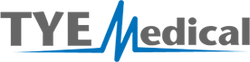8 Reasons Seniors Can Struggle with Technology (and Tech Tips to Overcome)
Written by TYE Medical on Jun 6th 2022
New tech can be a bit overwhelming for anyone, but it’s often even more intimidating if you’re a senior adult. Many physical, cultural, mental, and even psychological factors come into play, and for some, the challenges become real obstacles.
Even if you want to become tech-savvy or computer literate, you may be facing obstacles that hinder you. Those difficulties can seem enormous and impossible to overcome at times. But the truth is, the benefits of gaining tech ability can far outweigh the effort it takes to learn.
Consider these reasons you may struggle with technology and pinpoint the ones that most trouble you. Is there a bias or fear you can set aside? Instead of focusing on your feelings, consider how the technology could improve your quality of life or add convenience and time to your day.
Tech benefits aren’t just for the “younger folks”. Technology can improve your life as well!
1. Unfamiliarity–You Didn’t Grow Up with It

Most of us aren’t comfortable with the unknown or unfamiliar. And since you didn’t grow up with a cell phone in your hand or a social media account, the technological advances can feel awkward. We call this the “tech gap,” and we see it from generation to generation. This is the big reason why some devices or applications feel so overwhelming.
So, what’s the solution? Spend some time with tech or devices that you believe will most benefit you. Eventually, they will become more familiar and less intimidating. Soon, you’ll wonder how you lived without them!
2. You Don’t Think You Need It
You might be experiencing a lack of motivation. Maybe you just don’t see how specific technologies could make your life better. So what is the point? Why take the time to learn it? It’s true that not all tech may be an asset to your life. But it’s certain that there are some conveniences, time savers, and efficiencies that would help you in some way. So, try to keep an open mind and get some facts about specific devices and applications and how they are used.
3. Negativity About Social Media

If you’re like most seniors, you value face-to-face connections above any other form of communication. This can raise concerns about social media and how it may affect your personal connections. You may even become frustrated about all the emails, texts, and Skype calls, because they interfere with your in-person social interaction.
But consider that many seniors gain increased social interaction through the use of social media. It’s okay to protect your face-to-face relationships but including social media and digital communications may expand your interaction and increase your connectedness.
4. Fear the Internet Is Unsafe
Safety might be a concern that keeps you from exploring technology. If you shy away from anything that requires putting your personal information on the internet, you’re not alone. This is a legitimate concern that many people should take more seriously. But it’s an issue that can be readily addressed by learning best practices for internet safety.
There are some simple guidelines that can protect you from threats. Gaining some understanding and receiving instruction in this area can alleviate fears and give you safe access to the internet. We share some of these tips later in the article.
5. Your Changing Brain
Your brain surpasses the power of the most sophisticated computer with millions of connections occurring every second. As your biological processes change with age, it affects your brain function even if you’re healthy. Changes include more struggles with memory, difficulty with complex concepts, and slowed thinking.
This is a natural process as some areas of the brain shrink with age and communication between neurons slows. These changes can pose challenges as you seek to learn new technology.
But like a muscle, your “brain power” increases as you use it. Even though it might seem daunting and difficult at first, your persistence can pay off. You can be successful in learning new tech as a senior if you’re patient with yourself and realize there might be a bigger learning curve. But that’s okay!
6. Vision Loss
If you have a condition like macular degeneration, glaucoma, or cataracts, your vision may be impaired enough to affect your ability to learn or use technology. This loss of sight might cause you to shy away from screens and tech, which require the ability to see clearly and up close.
But the good news is that as you address the condition and seek treatment such as cataract surgery, your vision will clear up. This better equips you to learn and use the technologies that can benefit you.
7. Too Expensive

If you’re living on a fixed income, your budget is probably tight, and we all know that tech can be expensive. This can discourage you from pursuing its benefits, especially if you look at the price of the latest iPhone!
But don’t count yourself out just yet. It’s still very possible to use devices, and even the internet, on a budget. Affordable smart phones are available at places like Walmart for less than $100, and you can still find reasonably priced phone plans.
8. Tech Anxiety
Sometimes, we can build things up in our minds until they’re very intimidating and generate anxiety. Maybe you’ve convinced yourself that it’s far too difficult, and you don’t want to fail. Or maybe it’s the fear of harming or breaking an expensive device. In these cases, it can seem easier to just avoid most tech altogether.
If this sounds like you, then first recognize the anxiety and apply some of the principles from this article. It is very possible for seniors to learn new technology, but it will take time and patience. When you accept this, it can defeat much of the rising anxiety. And as stated above, not all tech is expensive, and you may not have to be so concerned about something going wrong.
Tech Tips for Seniors

If you’re motivated to dive in and up your tech game as a senior adult, then you could probably use a few additional tips to set you on the path to success.
Choose Strong Passwords
For websites and accounts, you’ll need a secure password for login. Choose a unique password (not 1234 or your name) and incorporate special characters for additional protection. But it’s also important to choose a password you can remember. And it’s okay to write passwords down and keep them in an easy to access location.
It’s also important not to enter your password information if you don’t recognize the website. If the website looks different than it usually does, it could be “spoofed” to gain your login information. Take steps to verify that this is the correct website before entering your information.
Adjust Smartphone Settings for Easy Reading
If it seems that the text size on your phone is too small, you can change the settings to increase the size and even adjust the screen brightness. For most iPhones, you can accomplish adjust the settings if you open Settings>Accessibility>Display and Text Size. For Android phones open Settings>Display>Font Size and Style.
Keep Antivirus Software Updated

Whoever set up your computer likely installed antivirus software to protect it. If not, you can easily download free antivirus software without much tech knowledge required. But the key is to keep it updated. Many versions may auto-update, or you may see a pop-up window asking you to start an update. When you see this, don’t ignore it. Initiate the update to keep your device protected from the latest viruses.
Don’t Reply to Emails from People You Don’t Know
Scammers often send an email that makes is sound like they know you or have a connection to you, whether personal or business, hoping that you’ll give out personal information. They might even send you a great offer in exchange for sensitive or personal data. The best policy is not to reply to any email that is from someone you don’t know, no matter how good the offer is.
Click Links and Open Attachments with Caution
Before you click a link or open an attachment in an email, verify that you know the sender. Cyber predators can unleash viruses or gain access to your device when you click a malicious link or attachment. The best way to protect yourself is to be sure you know who the email is coming from before clicking anything.
Easily Order Online and Receive Free Shipping Through TYE Medical
If you are learning to appreciate the conveniences of technology, then you’ll also appreciate the quick and easy way you can order online with TYE Medical. When you shop online with us you can navigate our premium incontinence products with ease and receive free discreet shipping on all orders with the click of a button.
And our website is secure, allowing you to input your payment information with confidence.